
A Step-by-Step Guide to Starting a WordPress Blog
Are you ready to start your blog? WordPress is the most popular platform for blogging, and it's easy to use. This step-by-step guide will show you how to create a blog using WordPress and give tips on making your blog stand out from the competition. So, if you plan to make a splash in 2023, this is your go-to guide.
How to Create a Blog Using WordPress
There are a few ways to create a blog using WordPress. The first way is to use the WordPress platform, which provides the most features and flexibility. You can sign up for a free account at WordPress.com or download and install the software on your web server.
If you want to use WordPress.com, create an account and choose a blog theme. You can also customise your blog's URL or decide to have a subdomain of WordPress.com. After that, you can start publishing posts on your blog.
If you want more control over your blog, you can install the WordPress software on your web server, which requires some technical knowledge but is easy to do. Once you have WordPress installed, you'll need to choose a theme and configure it for your blog. Again, there are many themes available, both free and premium.
Once you've chosen and configured a theme, you can start writing posts and publishing them on your blog. You can also add plugins to extend the functionality of your blog. For example, some plugins will allow you to integrate social media into your blog or add an e-commerce shop to sell products directly from your blog.
WordPress is an excellent platform for creating blogs. With a little effort, you can create a professional-looking blog that will attract readers and help you build an audience for whatever topic you're writing about.

The Benefits of WordPress for Blogging
WordPress is a popular content management system used by millions of people around the world. It is prevalent among bloggers and small businesses. It is easy to use and has a wide range of features that make it an ideal platform for blogging.
One of the main benefits of WordPress for blogging is that it is very user-friendly. Even if you are unfamiliar with web design or coding, you can still create a beautiful and professional-looking blog using WordPress. Thousands of free themes and plugins are available, making it easy to customise your blog to suit your specific needs.
Another great benefit of WordPress is that it is SEO friendly, meaning that your blog will be more likely to rank higher in search engine results pages, making it more visible to potential readers. WordPress also makes sharing your content on social media easy, which can help increase your reach and audience.
If you are looking for a platform that offers both ease of use and a wide range of features, then WordPress is an excellent choice for creating your blog.
Why WordPress is the Most Popular Platform for Blogging
WordPress is the most popular platform for blogging for a variety of reasons.
- A free and open-source software released under the GPL, anyone can use it and modify it as they see fit.
- Straightforward to use and install. People with no technical skills can easily set up a WordPress site in minutes.
- Highly versatile, and you can use it for various websites and applications.
- Supports a large community of users and developers who contribute to the project and provide support to users.
- It is constantly being improved and updated by the development team.
- Available in many different languages.
- Highly customisable with a wide variety of themes and plugins available.
- WordPress is well-supported by many hosting providers.
- Scales well as your site grows, and there are several ways to make money from a WordPress site.
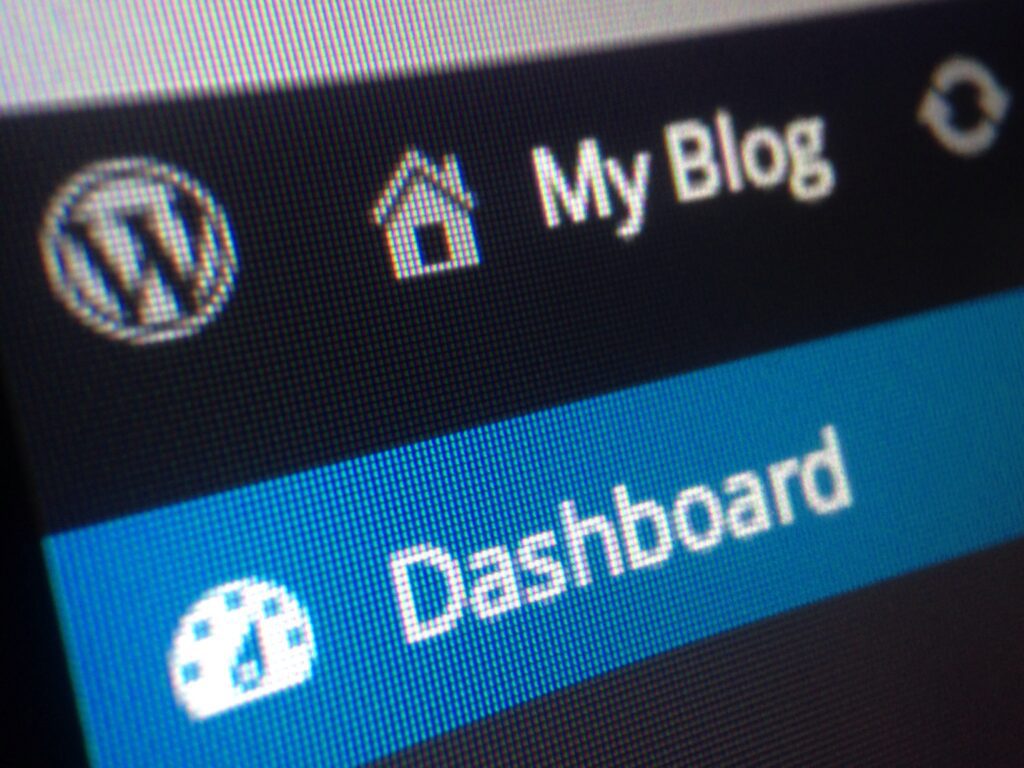
How to Make Your WordPress Blog Stand Out from the Competition
1. Find Your Niche
Finding your niche is the first step to making your WordPress blog stand out.
What is your passion? What can you write about better than anyone else? When you find your niche, stick to writing about topics related to that niche. Not only will this help you attract targeted readers, but it will also make it easier for you to come up with content ideas.
2. Make Your Design Stand Out
Another essential element of making your WordPress blog stand out is to have a unique and visually appealing design. Luckily, there are thousands of themes and plugins available for WordPress that can help you achieve this.
Take some time to browse through options and find a design that reflects your personality and the overall tone of your blog.
3. Use High-Quality Images
In addition to a great design, using high-quality images on your blog can also help it stand out from the crowd. People are visual creatures, so incorporating images into your posts is a great way to capture attention and keep people engaged. Just be sure that any images you use are relevant to the topic and that you have the right to use them (i.e., don't just grab photos from Google).
4. Write Compelling Content
Of course, only some of the above matters if you have great content on your blog, and this is where many bloggers fall short; they either need to put more effort into their writing or have something interesting to say.
If you want people to keep coming back to your blog, ensure that every post is well-written and engaging.
Also, proofread everything before hitting "publish" – errors will make you look unprofessional and distract people from reading your content.
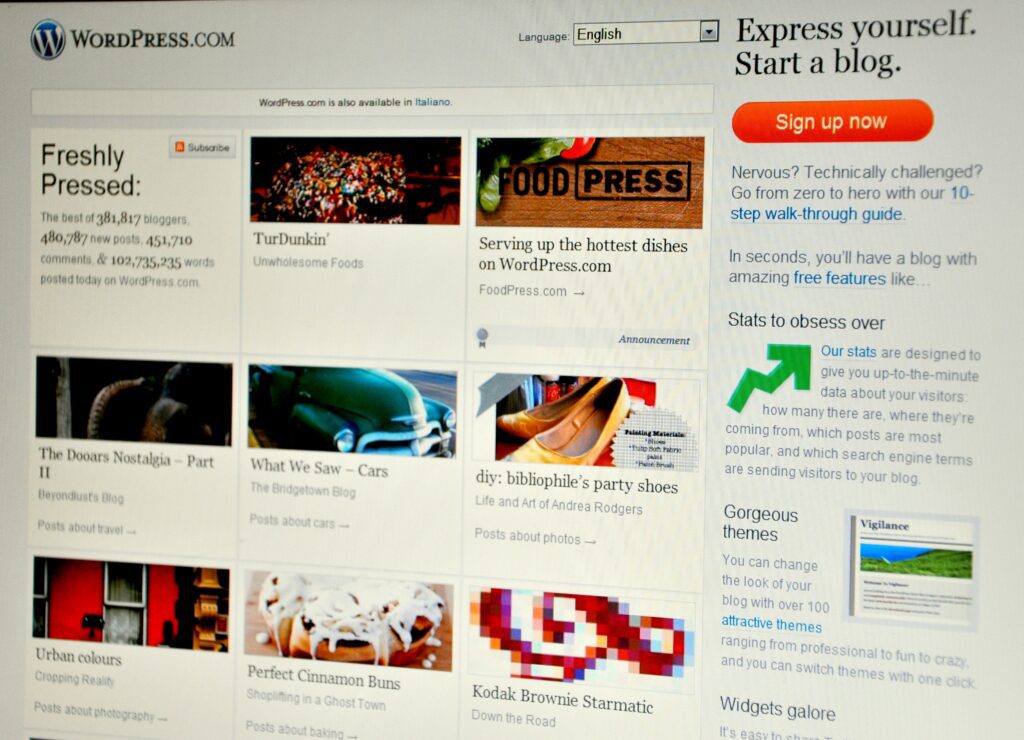
Tips for Beginner WordPress Bloggers
If you're new to WordPress blogging, there are a few things you should keep in mind to make the most of your experience. First and foremost, it's important to remember that quality content is your priority.
No matter how often you update your blog or how many plugins you use, your readers will only stick around for a short time if your content could be more exciting and valuable.
Try to experiment with different types of content to see what your audience responds to best. If you need help figuring out where to start, try writing various posts and seeing which ones get the most engagement. In addition to traditional blog posts, you could create infographics, videos, or even a list of helpful tips.
Another thing to remember is that SEO (search engine optimisation) is crucial for any WordPress blog. If you want people to be able to find your site easily, you need to ensure that you correctly optimise content for search engines. Use relevant keywords throughout your posts and titles, and make sure your site is easy to navigate.
How to Choose a WordPress Theme for Your Blog
There are thousands of WordPress themes available for bloggers, so how do you choose the right one for your blog? The answer depends on a few factors, including what kind of blog you have, what type of look and feel you're going for, and how much customisation you want to be able to do.
If you're starting, choose a simple theme that you can easily customise as your needs change. Once you have a better idea of what kind of blog you want, you can look for a more specific theme. For example, look for themes that include large images or video headers if you want a visual blog.
Consider how easy a theme is to use. Some themes are user-friendly, while others require more knowledge of HTML and CSS to customise. If you need more confidence in editing code, stick with a specific theme.
Finally, think about the overall look and feel of your blog. Do you want it to be light and airy or dark and moody? Do you want a lot of white space or a more compact layout? Take some time to browse through different themes and see which ones capture the feeling you're going for.
How to Customise Your WordPress Theme
When installing WordPress, it comes with a default theme called Twenty Seventeen. This theme is excellent for getting started, but you'll likely want to change it to something more unique that reflects your brand.
To do this:
- Go to Appearance & Themes in your WordPress dashboard. You can browse the free themes in the WordPress repository on this page.
- When you find one you like, hover over it and click Install.
- Once you have the theme installed, activate it by clicking Activate.
Now that you have a new theme installed and activated, it's time to start customising it! The best way to do this is by using the Customiser, which you can access by going to Appearance & Customise in your dashboard.
The Customiser allows you to preview changes to your site before publishing them, which is handy for ensuring everything looks right before making any permanent changes.
You can customise many different settings, including the colours, fonts, header images, and static front page. Take some time to experiment with the various options and see what you like best. Once you're happy with your changes, click Save & Publish at the top of the page.
In addition to customising your theme through the Customiser, most themes also include their own settings pages where you can further customise things like the layout and featured content areas. Be sure to explore these options to take full advantage of all your theme offers.
Widgets are one of the most powerful tools for customising your WordPress site. Widgets are small blocks of content that you can add to various areas on your site, such as the sidebar or footer.
Many widgets are available, including social media links, recent posts, and search forms.
To add a widget to your site:
Go to Appearance & Widgets in your dashboard. Here you'll see all the available widgets on the screen's left side and all the places you can on the right side. Drag and drop a widget into one designated area and click Save at the bottom of the page.
With so many themes and plugins available, there's no limit to what you can do with your site. So get creative and have fun!

How to install Plugins on Your WordPress Blog
If you're running a WordPress blog, chances are good that you'll want to install at least a few plugins to extend its functionality.
First, you'll need to log into your WordPress dashboard. Once logged in, click on the "Plugins" link in the left-hand sidebar. You'll see a search bar on the Plugins page- you can search for specific plugins or browse through the featured, popular, and newest plugins.
Once you've found a plugin that you'd like to install, click on the "Install Now" button. WordPress will now download and install the plugin for you. Once the installation is complete, you'll see a message informing you that you successfully installed the plugin.
Once you have installed the plugin, you need to activate it to start using it.
To do this, click on the "Activate Plugin" link. Once the plugin is activated, you will see it in your list of installed plugins ready for use.
Create Professional Content For Your Small Business with Beaver Builder
Do you want to create professional content for your small business website but need to know how? Beaver Builder is a great tool that can help you do just that.
Why Use Beaver Builder to Create Professional Content?
Beaver Builder is a WordPress plugin that helps you create professional content quickly and easily. With Beaver Builder, you can create custom post types, taxonomies, and meta boxes which are flexible, modular editable screen elements.
Beaver Builder also includes a drag-and-drop interface, making it easy to create custom content without coding.
How Beaver Builder Can Help You Write a Blog Post on WordPress
If you're a WordPress user, you've heard of Beaver Builder. It's a popular page builder plugin helps you create custom pages and posts without knowing any code.
Beaver Builder is handy for creating blog posts, as it allows you to easily add images, videos, and other multimedia content to your seat without editing any code. It also includes a built-in SEO tool that helps you optimise your blog post for search engines.
So if you're looking for an easy way to create custom blog posts on WordPress, Beaver Builder is worth checking out.
How to Get Started with Beaver Builder
If you're looking to get started with Beaver Builder, there are a few things you'll need to know. First, Beaver Builder is a WordPress plugin that allows you to create custom pages and posts with drag and drop. You can use Beaver Builder to create landing pages, sales pages, or any page you need.
Second, Beaver Builder is a great way to create custom pages without coding. If you're not a coder, don't worry - Beaver Builder is easy to use and doesn't require any coding knowledge. Just install the plugin, and you'll be able to create beautiful pages in no time.
Third, Beaver Builder comes with several pre-built templates that you can use to get started. These templates are fully customisable, so you can change anything you want to fit your needs. Once you've found a template you like, click on it and start editing.
Finally, Beaver Builder offers several helpful tutorials showing you how to use all of its features. These tutorials are available on the Beaver Builder website and are easy to follow. With the help of these tutorials, you'll be able to create unique pages in no time.
Tips for Making Your Content Look Great with Beaver Builder
When creating content with Beaver Builder, you can do a few things to ensure it looks great. First, pay attention to the overall design of your page. Ensure the elements are correctly aligned and that the colours you've chosen complement each other well.
Regarding the actual content, keep things concise and to the point. Don't try to stuff too much information into one paragraph – break things up into smaller chunks so that it's easier for readers to digest. And finally, use persuasive language to encourage people to take action – whether clicking through to another page on your site or signing up for your newsletter.

How to Promote Your WordPress Blog
Like most people, you want to find ways to promote your WordPress blog. After all, a blog is only as good as its ability to attract readers.
Social media is one of the best ways to promote your WordPress blog. If you have a solid social media presence, you can use it to drive traffic to your blog.
Be sure to share links to your latest posts on all your social media channels, and encourage your followers to share them. You can also use social media to interact with other bloggers and build relationships that can lead to guest posting opportunities and other collaborations.
Another great way to promote your WordPress blog is through search engine optimisation (SEO). Optimising your blog posts for specific keywords can improve your chances of appearing in search results when people seek information on topics related to your niche. Several plugins and tools can help you with SEO, so research and find the ones that will work best for your blog.
Finally, remember traditional methods of promotion like word of mouth. If you have a friend or family member who is particularly tech-savvy, ask them to help spread the word about your blog by sharing links with their networks. You can also use forums and other online communities to get the word about your blog. Just be sure not to spam these groups; instead, focus on providing helpful information and engaging in genuine conversations.
